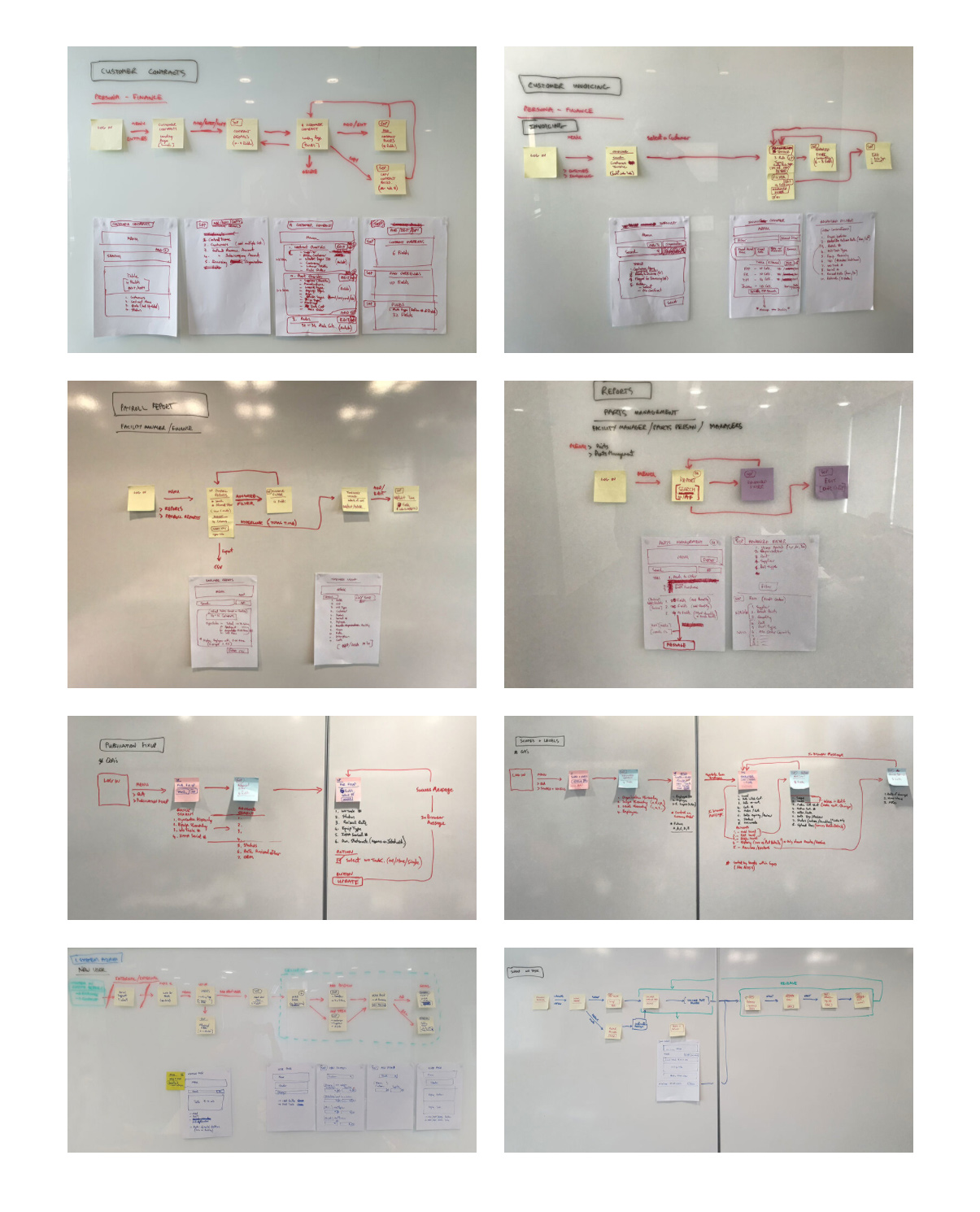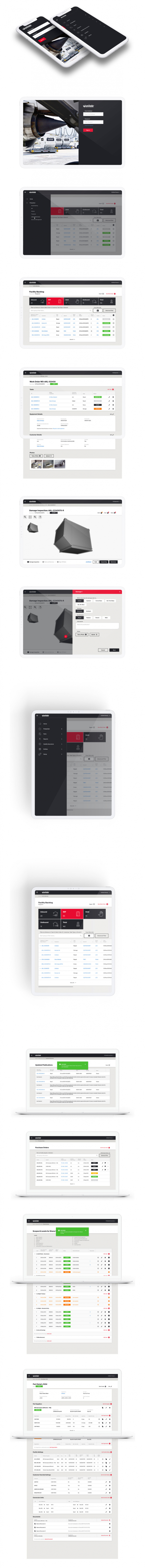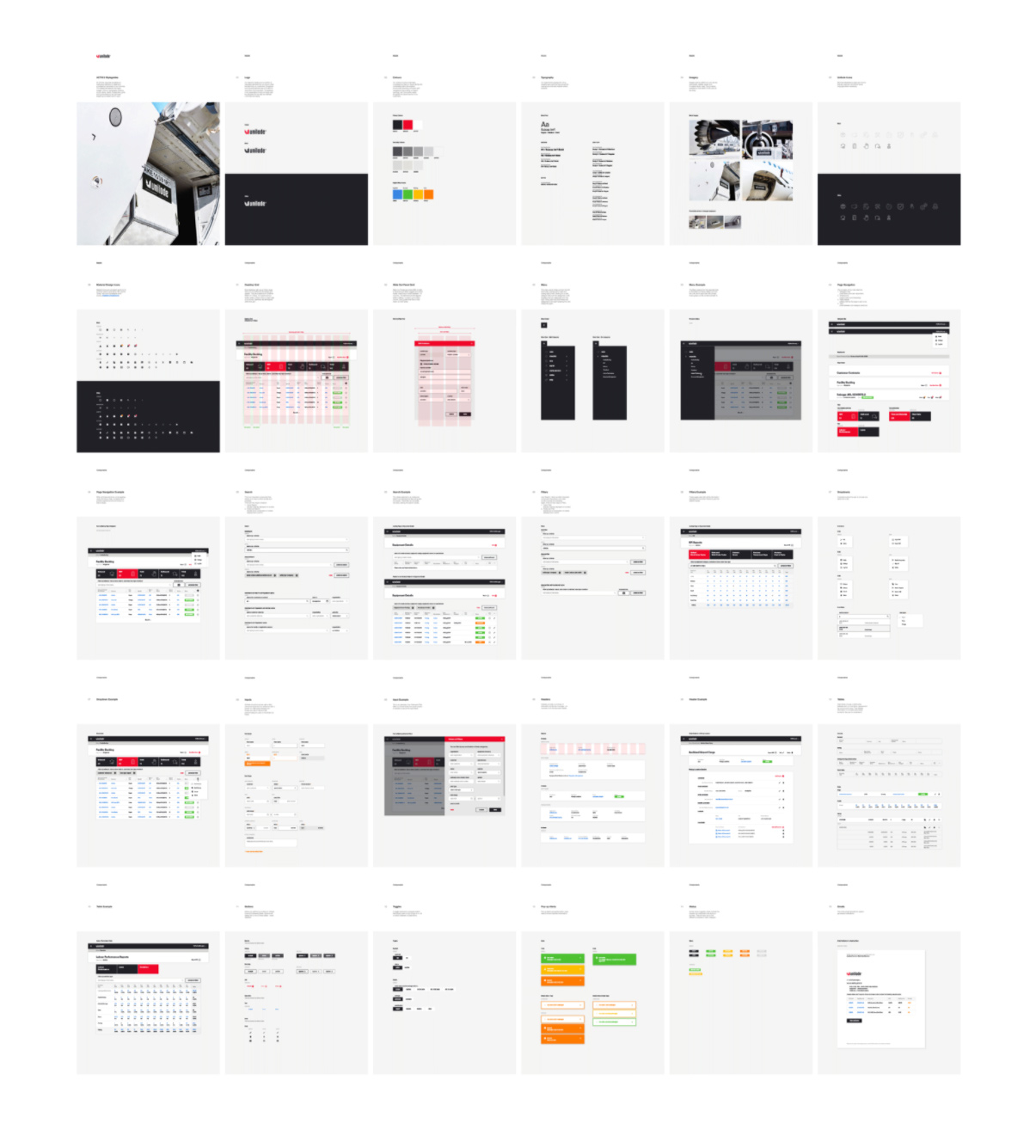- Firstname/Profession
- Kevin
- Digital & UI Designer / UX Designer
- 12 Plus years Experience
- Auckland, Nationwide
-
 5657
5657
Represented: 21/09/20
Unilode ACTIS
About Project
Workshops / Userflows / Wireframes / Prototyping / UX & UI Design Lead / UI Styleguides
Work with Datacom DEV team / Liaise with client
Industries
Aviation
Specialties
UI Design, UX Design, Wireframing
Client
Unilode Aviation Solutions Switzerland Ltd
Project Overview
Based in Zurich, Switzerland, Unilode Aviation Solutions manages the world’s largest outsourced fleet of ULDs and owns the largest global network for the maintenance and repair of containers, pallets and inflight food service equipment.
ACTIS is an ERP/MRO lifecycle software web application for managing aviation containers, pallets and inflight food service equipment.
Datacom was tasked with updating ACTIS to today’s technologies and web-standards as well as improving the current process - making it more efficient.
My Role & Responsibilities
As the UX/UI Design Lead, I established an open and transparent design process within an Agile / Lean UX environment. This process helped the product owners engage more successfully with the Working Group who were scatted across the globe.
I came in when the project was only 20% complete and the development backlog was under serious pressure. I quickly turned this around before we embarked on a 12 week period of Discovery Workshops to scope, detail and wireframe the remaining sections.
Discovery Workshops
We had over 30 workshops with the key personnel (Product Sponsor, Product Owners, Business Analysts, Product Managers and Technical Leads) to visualise and simplify the pathways for all the remaining sections.
The discovery workshops were between 1-3 days (depending on the size of the section) and consisted of two parts - Userflows and Rapid Prototypes.
Userflows & Rapid Prototypes
First we defined the Userflows, focusing on the main persona while reviewing the existing user journey. We then overlaid the new workflow requirements, product features and technical updates, constantly assessing and improving the usability and efficiency for the user.
Once the best Userflow was established and the pages determined, we sketched up the Rapid Prototypes to define and detail the content and functional requirements of each page.
UX Wireframe Prototypes
Once the discovery workshops were complete, I move on to designing and building the UX wireframes in Sketch, based on our workshop findings. These were made into prototypes and uploaded to InVision, reviewed by the internal team and then presented to the client every week.
UI Design Prototypes
Once iterations from the UX wireframes were done, I then went on to create UI designs and define the asset and components (see UI Styleguides below). These were also made into prototypes and uploaded to InVision, reviewed by the internal team and then presented to the client every week.
The product owner also used these InVision files to review each completed section with the other Product Owners, Product Sponsor and Working Group who were scattered around the globe.
UI Styleguides
These UI Styleguides captured all the design assets (logos, colours, typography, imagery & icons) and components (grids, menu, navigation, search, filter, dropdowns, inputs, headers, tables, buttons, toggles, pop-up alerts, status and emails), providing clear and concise guidance for the developers.
 1291
1291